Google Neighbourly app 2018| Google Launch New Application Neighbourly How To Use
Google Neighbourly app 2018
So, Here Google Neighbourly app 2018 In Trends. Google Launch New Application Neighbourly How To Use Neighbourly Application. To Use Google Neighbourly App Must Read This Article. Google Neighbourly app Very Useful For Us To Knowing Around All Type Of Information In One App.
Google Launch New Application Neighbourly
Well, Google Developer Everyday Doing Hard Work To Make Your Life Easy. Google Any Application We See It Is Very Useful For Us In Our Daily Life. For Example Google map, Google Duo, Google Photos, Google Docs, Google, Google Gmail, Google Drive And Etc. All above application is google application and there is so many application of google that remained to listed here. But the main point is Google team always gives us something new experience to digitally Do all the work on mobile, laptop and etc.
Google Neighbourly app 2018
Now Here Google Launch New App Called “Neighbourly”. The Name Suggest “Neighbour” that means in this application of Google there is a concept like neighborhood. So If You Think That Then You are right. This app Use to Find A Small Shop Or To Knowing milkman nearby you or a housemaid. Google makes this app To easily Know All These Things. Google Neighbourly App Facilitates user to ask questions to the nearby neighbours. This App Also Allowing To Answering The Question That Asked By Other Neighbour. This App Also Allow To User To Alerting Their Community. App Also Suggest A Trustworthy Nearby Mechanic Or The Best Plumber, ask for school bus time and many things.
Google Neighbourly app Step To Use
So follow this steps to use google neighbourly app
1. Go To Google Play Store And Search For Neighbourly Application.
2. Now Open First Application From Search List.
3. Download Neighbourly app And Install it.
4. Now Open The Neighbourly App And Sign Into Your Google Gmail Account.
5. After Sign in Now Click On Green Button At The Bottom Of App that Shows ‘Continue As (Your Name)’. This App Take Permission To Access Your Device Location.
6. Neighbourly App Locate Your Device GPS Location And Sets The Neighbourhood According To Your GPS location.
7. Now You Will Accept Certain Guidelines And Rules Called The Neighbourly Promise.
8. So, Finally, All The Steps Done And Now You Can Use Your Neighbourly Application.
What Is Google Neighbourly App?
Google Neighbourly Is The Local Social Network And Launch By Google’s For Next Billion User Program. On Google Neighbourly Network People Share Local News Like What Happen In Our Area, Crucial Information, Local Services Provider And Etc.
Introducing Neighbourly, a new app by Google that helps you find local answers and keep up with your neighbourhood. The beta version is available today in Mumbai. If you're in a different city, join the waitlist. Get it at https://t.co/ijKus56WWd #IAmNeighbourly pic.twitter.com/bEDtn6V2bp— Google India (@GoogleIndia) May 31, 2018
This App Allowing User To Ask Some Questions And Get Answering From Other Users In Their Neighbourhood Network Area. User Also Can Speak Voice Answer To Their Neighbours Questions.
Google Neighbourly Also Have strong Security Features Like Users Can Ask A Questions Without Sharing Private Information. This App Only Shows First Name And Other Detail Like Phone Number, Full Name and Other Information Is Private. User’s Profile Photo Does Not Store By Other People, unlike other apps. At The Time Of Sign, Up Everyone Take A Pledges To Keep The Community Safe And Never posting Spam Or Inappropriate Messages.
According To Google, “ Neighbourly Is The Human, Helpful, And Local Way To Ask Question And Answer.”
In India Almost Half Billion Indians Now Using Smartphones, So, Google makes Neighbourly To Make Solution of Shop For Search, Social Networking And Payments And etc.
Even Google Neighbourly App Also Challenges To Facebook And Other Social Media.
If You Really Like This Post Then Don’t Forget To Like Our Social Media Pages And Share More With Your Friends And Family Also.
Any Questions Regarding This Article Then Feel Free To Commenting Below And Also Contact Us On Social Media Account. 100% We Solve Your Problem As Early As Possible.


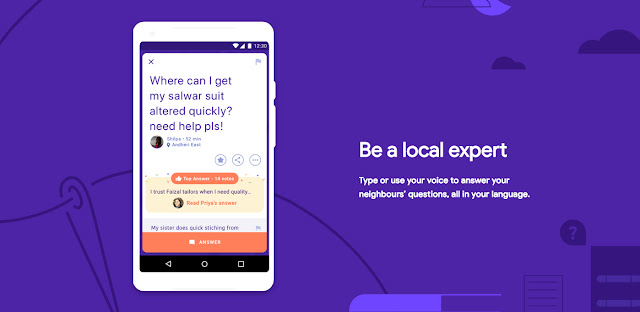
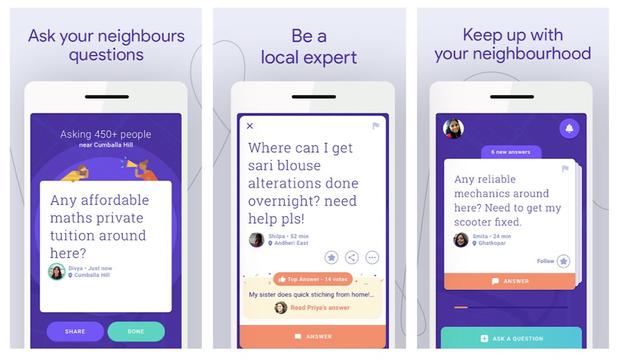
ConversionConversion EmoticonEmoticon